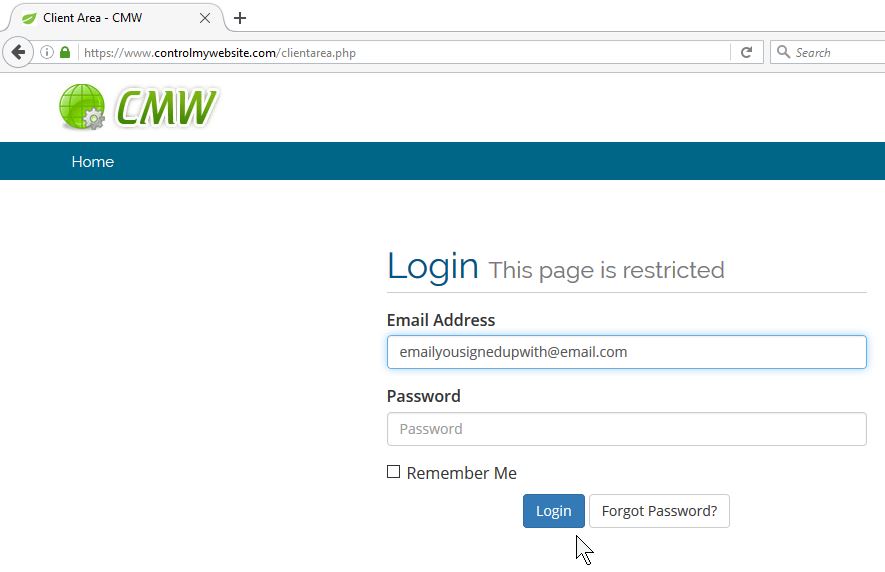Moving your website
This is a (super) short post on moving your website to a sustainable host, in particular, our webhost of choice, AISO. (But this may apply to other hosts as well, you’ll have to ask these other hosts.)
To move a site with AISO.net, you need the following:
- website domain name
- your cpanel username and password (or the login information to the control panel of your website, not your CMS/Wordpress login)
After you have this information, if you haven’t already, sign up for a plan:
- Find out how to sign up with this page of our guide
- After you sign up and receive your welcome email, following your welcome email intructions, log into your controlmywebsite.com account:
- When you’re logged in, open a ticket with support and let them know that you want to migrate your old website.

- You’ll want to give them them your website domain name and your control panel login information in order for them to do the migration for you.
That’s it! They do have a migration guide, particularly if you do it manually, but if their support does it for you, there may be less need for their migration guide.